Formatting
How to output a numeric field into UK / USA numeric format (Method 2) …
TIP: Use this tutorial if the spool output is in the form ######.#
- Open the process.
- Add the variable version of the numeric field you wish to format.
- Right-click on the variable and select Edit Script…
- Insert the following code:
$variablename=nformat(“Z,ZZZ,ZZZ,ZZ#.##”,$variablename);
- Click OK.
Export, deploy and test!
The unformatted numeric field will now output in the US / UK format.
How to change the PageOut drag and drop setting …
- Open the PageOut, click on Format and select Guide Settings… which triggers a dialogue box
- Check Snap to grid to enable you to drag and drop components in a much more orderly and structured manner – it keeps the component inline with the horizontal and vertical gridlines.
- Uncheck the checkbox Snap to grid to enable you to drag and drop components in much more unstructured manner which gives you complete freedom to move a component anywhere you like on the grid.
Watch the video below for a demonstration!
How to output a numeric field into UK / USA numeric format (Method 1) …
TIP: Use this tutorial if there is no format on figures – particularly if the spool output is in the form ######.#
- Open the PageOut process.
- Right-click on the currency field and select Format.
- The Format window opens.
- Select Numeric from the list on the left-hand side and select the format ZZZ,ZZZ,ZZ#.##
Figure 1 illustrates the numeric format selection configuration:
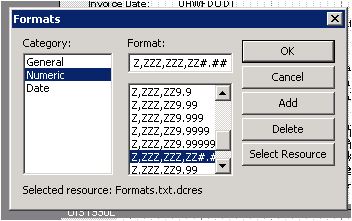
TIP: ADD the format ZZZ,ZZZ,ZZ#.## if it does NOT exist.
- Click OK.
Export, deploy and test!
The unformatted numeric field will now output in the US / UK format.