Explanation: You are deploying an export but the referenced output connector in your message script does not match the selected output connector in your runtime.
- Open the message and right-click on the message icon and select Script…
- Examine the script and identify the output connector being referenced in the runtime. Figure 1 displays the MAIL output connect being called in our example.
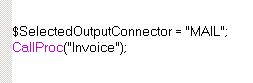
- Open the runtime examine the connection between the process (e.g. Invoice) and the output connector.
- You need to ensure that the process is referencing the correct output connector. Right-click on the process and select Connector Selection… Figure 2 shows that the process Invoice is referencing the correct MAIL output connector.

Export, deploy and test!